Stop wasting time moving design elements one by one! This Canva tutorial shows you how to group and ungroup like a pro in seconds — perfect for beginners and busy creators.
???? Canva Hack 6: Group & Ungroup Elements Easily
• Hold Shift + Click (or drag) to select
• Click “Group” to move them all at once
• Click “Ungroup” anytime to edit individually
???? Want to create digital products that sell 24/7 — without the tech overwhelm?
???? Subscribe for weekly Canva hacks & digital product tips
???? Canva Crash Course - https://oslodesignlab.systeme.io/shop
???? Follow on IG: @oslodesignlab
???? Canva Hack 6: Group & Ungroup Elements Easily
• Hold Shift + Click (or drag) to select
• Click “Group” to move them all at once
• Click “Ungroup” anytime to edit individually
???? Want to create digital products that sell 24/7 — without the tech overwhelm?
???? Subscribe for weekly Canva hacks & digital product tips
???? Canva Crash Course - https://oslodesignlab.systeme.io/shop
???? Follow on IG: @oslodesignlab
- Category
- Boost your music business with systeme.io
- Tags
- coaching, mentaltrening, selvutvikling
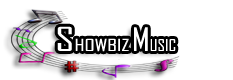






![Evie Ladin & Keith Terry - Sugar Baby [WAMU's Bluegrass Country]](https://i.ytimg.com/vi/UtYM5thA2bg/sddefault.jpg)




Comments