One of the most common questions I get is "how do you get the guitar sounds for the lesson videos." This video attempts to broadly answer that question. Each lesson is different, each guitar tone is different, but this is my setup and this is how I go about getting my guitar sounds.
Join the Congregation! Subscribe to the channel for guitar related content every week! ????
Products mentioned:
Focusrite Scarlett Solo Interface - https://amzn.to/3LDiu4A
Pro Tools - https://www.avid.com/pro-tools
BIAS FX 2 - https://www.positivegrid.com/bias-fx
Disclosure: I only recommend products I would use or have used myself. Some product links are affiliate links which means if you buy something I’ll receive a small commission (at no additional cost to you).
Follow me on social media!
Facebook: https://www.facebook.com/GingerJGuitar
Twitter: https://twitter.com/GingerJGuitar
Instagram: https://www.instagram.com/gingerjguitar/
Timecodes:
0:00 - Intro
0:31 - How I Get My Tones Digitally
1:16 - Using the Audio Interface
1:58 - Using Pro Tools and BIAS FX 2
5:00 - Subscribe!
Join the Congregation! Subscribe to the channel for guitar related content every week! ????
Products mentioned:
Focusrite Scarlett Solo Interface - https://amzn.to/3LDiu4A
Pro Tools - https://www.avid.com/pro-tools
BIAS FX 2 - https://www.positivegrid.com/bias-fx
Disclosure: I only recommend products I would use or have used myself. Some product links are affiliate links which means if you buy something I’ll receive a small commission (at no additional cost to you).
Follow me on social media!
Facebook: https://www.facebook.com/GingerJGuitar
Twitter: https://twitter.com/GingerJGuitar
Instagram: https://www.instagram.com/gingerjguitar/
Timecodes:
0:00 - Intro
0:31 - How I Get My Tones Digitally
1:16 - Using the Audio Interface
1:58 - Using Pro Tools and BIAS FX 2
5:00 - Subscribe!
- Category
- Guitar Lessons Music Lessons
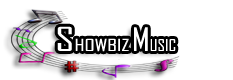







![Evie Ladin & Keith Terry - Sugar Baby [WAMU's Bluegrass Country]](https://i.ytimg.com/vi/UtYM5thA2bg/sddefault.jpg)




Comments