How to Connect a GoDaddy Domain Name to Systeme.io – Step by Step
In this video I demonstrate how to connect a GoDaddy domain name to a System.io blog website or sales funnel.
This is a step-by-step tutorial displaying what information to copy from Systeme.io and the exact DNS records that need to be created for your custom domain to resolve (work).
Prerequisites:
➡️ Already purchased a domain name from GoDaddy
➡️ Have your own Systeme.io account
➡️ Created your own blog site or sales funnel in Systeme.io
In this video I cover:
➡️ How to Create a Custom Domain in Systeme.io
➡️ Where & What CNAME Information to Copy From The Systeme.io
➡️ Where and How to Create CNAME Records in GoDaddy
➡️ How to Validate Your CNAME Records Have Been Correctly Propagated
➡️ How to Assign Your Custom Domain Name to Either a Blog Website or Sales Funnel
Be sure to make use of the chapters to access the section of the video easily and quickly for the information you are looking for.
=======================
???????????? ???????????????????????????? ???????? ???????????????? ????????????????????
=======================
00:00 Introduction
00:51 Create a Custom Domain in Systeme.io
01:37 Updating GoDaddy CNAME Records
05:48 Confirm CNAME Record Update
08:08 Resolve Domain Name to a Blog Website
09:21 Resolve Domain Name to a Sales Funnel
10:46 Troubleshooting Common Errors
13:24 Authenticating Email Domain
Don’t forget to like and subscribe!
SUBSCRIBE: https://www.youtube.com/channel/UCS1SXbtXur8Fm9JXjLDRg0g
==========
Video Links
==========
➡️ Systeme.io: https://bit.ly/bb40systeme
===========
FREE Course
===========
➡️ How to Buy Time Freedom: https://www.affiliatessuccesslab.com/5-steps
DISCLAIMER:
Some of the links in this description may be affiliate links, which may earn me a commission. There is no additional charge to you. These commissions are part of my online business and enable me to continue providing free content to assist in your success. Thank you for your support.
In this video I demonstrate how to connect a GoDaddy domain name to a System.io blog website or sales funnel.
This is a step-by-step tutorial displaying what information to copy from Systeme.io and the exact DNS records that need to be created for your custom domain to resolve (work).
Prerequisites:
➡️ Already purchased a domain name from GoDaddy
➡️ Have your own Systeme.io account
➡️ Created your own blog site or sales funnel in Systeme.io
In this video I cover:
➡️ How to Create a Custom Domain in Systeme.io
➡️ Where & What CNAME Information to Copy From The Systeme.io
➡️ Where and How to Create CNAME Records in GoDaddy
➡️ How to Validate Your CNAME Records Have Been Correctly Propagated
➡️ How to Assign Your Custom Domain Name to Either a Blog Website or Sales Funnel
Be sure to make use of the chapters to access the section of the video easily and quickly for the information you are looking for.
=======================
???????????? ???????????????????????????? ???????? ???????????????? ????????????????????
=======================
00:00 Introduction
00:51 Create a Custom Domain in Systeme.io
01:37 Updating GoDaddy CNAME Records
05:48 Confirm CNAME Record Update
08:08 Resolve Domain Name to a Blog Website
09:21 Resolve Domain Name to a Sales Funnel
10:46 Troubleshooting Common Errors
13:24 Authenticating Email Domain
Don’t forget to like and subscribe!
SUBSCRIBE: https://www.youtube.com/channel/UCS1SXbtXur8Fm9JXjLDRg0g
==========
Video Links
==========
➡️ Systeme.io: https://bit.ly/bb40systeme
===========
FREE Course
===========
➡️ How to Buy Time Freedom: https://www.affiliatessuccesslab.com/5-steps
DISCLAIMER:
Some of the links in this description may be affiliate links, which may earn me a commission. There is no additional charge to you. These commissions are part of my online business and enable me to continue providing free content to assist in your success. Thank you for your support.
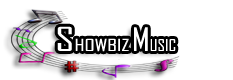







![Evie Ladin & Keith Terry - Sugar Baby [WAMU's Bluegrass Country]](https://i.ytimg.com/vi/UtYM5thA2bg/sddefault.jpg)




Comments