Just downloaded my "Coming Soon" funnel template? In this video, I’ll walk you through exactly how to customize it—even if you're a #nontechie! ????
???? Let me break it down for you:
00:00 Welcome and Introduction
01:05 Opening the Funnel Template
01:43 Editing the Coming Soon Page
02:45 Customizing the Thank You Page
03:49 Final Touches and Review
04:49 Conclusion and Q&A
Whether you're prepping for a product launch, website revamp, or digital drop, this tutorial will show you how to get your "Coming Soon" page working while you build behind the scenes.
????️ Template featured in this video: https://youtu.be/lJP0ZbsGpgE
???? Drop any questions in the comments or let me know what tutorial you want next!
✨ Subscribe for more easy-to-follow website and funnel tutorials! @nontechies
#ComingSoonTemplate #WebsiteTutorial #DigitalMarketing #LaunchReady #FunnelBuilder #systemeio
???? Let me break it down for you:
00:00 Welcome and Introduction
01:05 Opening the Funnel Template
01:43 Editing the Coming Soon Page
02:45 Customizing the Thank You Page
03:49 Final Touches and Review
04:49 Conclusion and Q&A
Whether you're prepping for a product launch, website revamp, or digital drop, this tutorial will show you how to get your "Coming Soon" page working while you build behind the scenes.
????️ Template featured in this video: https://youtu.be/lJP0ZbsGpgE
???? Drop any questions in the comments or let me know what tutorial you want next!
✨ Subscribe for more easy-to-follow website and funnel tutorials! @nontechies
#ComingSoonTemplate #WebsiteTutorial #DigitalMarketing #LaunchReady #FunnelBuilder #systemeio
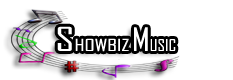





![Create A Checkout Page w/ Systeme.io [Step By Step] + Free Template](https://videos.showbizmusic.com/templates/echo/img/echo-lzld.png)

![Evie Ladin & Keith Terry - Sugar Baby [WAMU's Bluegrass Country]](https://i.ytimg.com/vi/UtYM5thA2bg/sddefault.jpg)




Comments